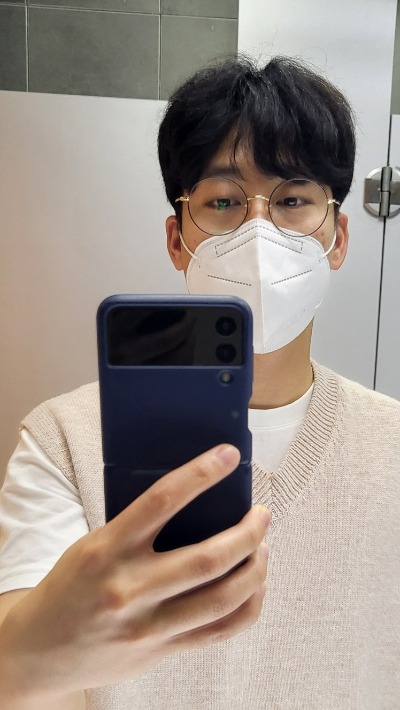| 일 | 월 | 화 | 수 | 목 | 금 | 토 |
|---|---|---|---|---|---|---|
| 1 | ||||||
| 2 | 3 | 4 | 5 | 6 | 7 | 8 |
| 9 | 10 | 11 | 12 | 13 | 14 | 15 |
| 16 | 17 | 18 | 19 | 20 | 21 | 22 |
| 23 | 24 | 25 | 26 | 27 | 28 |
- #git #commit #message #깃커밋 #메시지 #gitmessage #누락 #reset #mixed #마지막커밋정정하기
- #프로그래머스 #코딩 #자바 #문자열여러번뒤집기
- #프로그래머스 #코딩 #자바 #리스트자르기
- #프로그래머스 #코딩 #자바 #문자열묶기
- #프로그래머스 #코딩 #자바 #왼쪽오른쪽
- #프로그래머스 #코딩 #자바 #2의영역
- #JSP #Servlet #제이에스피 #서블릿 #필터 #Filter @WebFilter #어노테이션필터
- #프로그래머스 #코딩 #배열비교하기
- #프로그래머스
- #프로그래머스 #코딩 #자바 #빈배열에추가삭제하기
- #프로그래머스 #코딩 #배열의길이에따라다른연산하기
- #프로그래머스 #코딩 #자바 #문자열이몇번등장하는지세기
- #프로그래머스 #코딩 #문자열뒤집기 #자바
- #프로그래머스 #코딩 #자바 #수열과구간쿼리3
- #프로그래머스 #코딩 #배열만들기3
- #JSP #Servlet #제이에스피 #서블릿 #필터 #filter #web.xml #필터예제 #filter예제
- #프로그래머스 #코딩 #l로만들기
- #프로그래머스 #자바 #코딩 #전국대회선발
- #프로그래머스 #코딩 #자바 #수열과구간쿼리1
- #프로그래머스 #코딩 #순서바꾸기
- #JSP #Servlet #Ajax #에이젝스 #HTML #success #.HTML() #HTML로붙이기
- #프로그래머스 #코딩 #자바 #수열과구간쿼리2
- 코딩 #자바 #조건에맞게수열변환하기2
- #프로그래머스 #코딩 #x사이의개수
- #프로그래머스 #자바 #코딩 #배열만들기2
- #프로그래머스 #코딩 #글자지우기 #자바
- #프로그래머스 #코딩 #배열원소 삭제하기
- #프로그래머스 #자바 #코딩 #특정문자열로끝나는가장긴부분문자열찾기
- #프로그래머스 #자바 #코딩 #무작위로k개의수뽑기
- #프로그래머스 #코딩 #문자열잘라서정렬하기
- Today
- Total
David의 블로그
[JSP/Servlet]Listener 리스너 본문
[Listener란??]
서블릿은 다양한 시점에서 발생하는 이벤트와 이벤트를 처리하기 위한 인터페이스를 정의하고 있다.
이 인터페이스를 이용하면 데이터의 초기화나 요청 처리 등을 추적할 수 있다.
서블릿에서 여러 Listener를 제공하고 있는데,
오늘은 ServletContextListener 인터페이스 활용 방법을 알아보겠다.
[web.xml]

먼저 Listener를 등록하기 위해서는 web.xml에
<listener>태그에다가 반드시 하위태그로 <listener-class>태그를 써야 한다.
쉽게 말해, <listener>는 하나의 Listener만 등록할 수 있다.
또, <listener-class>는 Listener로 등록할 클래스 패키지 경로를 적어주면 된다.
다음은
그 밑에있는 <context-param>태그는 context 초기화 파라미터를 세팅할 태그이다.
하위 태그로 <param-name>과 <param-value>태그를 갖는다.
나는 이 <context-param>으로 등록한 context 초기화 파라미터를 Listener 클래스로 구현한 DBCPInitListener에서 파라미터로 쓸 것이다.
[DBCPInitListener.java]
|
1
2
3
4
5
6
7
8
9
10
11
12
13
14
15
16
17
18
19
20
21
22
23
24
25
26
27
28
29
30
31
32
33
34
35
36
37
38
39
40
41
42
43
44
45
46
47
48
49
50
51
52
53
54
55
56
57
58
59
60
61
62
63
64
65
66
67
68
69
70
71
72
73
74
75
76
77
78
79
80
81
82
83
84
85
86
87
88
89
90
91
92
93
94
95
96
97
98
99
100
101
102
103
104
105
106
107
108
109
110
111
112
113
114
|
package jdbc;
import java.io.StringReader;
import java.sql.DriverManager;
import java.util.Properties;
import javax.servlet.ServletContextEvent;
import javax.servlet.ServletContextListener;
import org.apache.tomcat.dbcp.dbcp2.ConnectionFactory;
import org.apache.tomcat.dbcp.dbcp2.DriverManagerConnectionFactory;
import org.apache.tomcat.dbcp.dbcp2.PoolableConnection;
import org.apache.tomcat.dbcp.dbcp2.PoolableConnectionFactory;
import org.apache.tomcat.dbcp.dbcp2.PoolingDriver;
import org.apache.tomcat.dbcp.pool2.impl.GenericObjectPool;
import org.apache.tomcat.dbcp.pool2.impl.GenericObjectPoolConfig;
// ServletContextListener 인터페이스를 상속 받는다.
public class DBCPInitListener implements ServletContextListener{
// 웹 어플리케이션이 종료될 때, servletContextListener 객체가 삭제되는 메소드
@Override
public void contextDestroyed(ServletContextEvent sce) {
// TODO Auto-generated method stub
}
// 1. 웹 어플리케이션이 종료될 때, servletContextListener 객체가 생성되는 메소드
// 2. ServletContextEvent 클래스는 웹 어플리케이션 컨텍스트를 구할 수 있는 getServletContext()메소드를 제공한다.
// 3. getServletContext()메소드가 리턴하는 ServletContext 객체는 JSP의 application 기본 객체와 동일한 객체로,
// web.xml 파일에 설정된 컨텍스트 초기화 파라미터를 구할 수 있다.
@Override
public void contextInitialized(ServletContextEvent sce) {
// TODO Auto-generated method stub
String poolconfig =
// 1. String getInitParameter() : 지정한 이름을 갖는 context 초기화 파리미터 값을 리턴.
// 존재하지 않을 경우 null을 리턴.
// 파라미터로는 <param-name> 태그로 지정한 이름을 넣어주면 된다.
sce.getServletContext().getInitParameter("poolConfig");
//2. java.util.Enumeration<String> getInitParameterNames() : context 초기화 파라미터 이름 목록을 Enumeration타입으로 리턴.
Properties prop = new Properties();
try {
// "키=값"형식으로 구성된 문자열로부터 프로퍼티를 로딩한다.
// web.xml의 <context-param>의 poolconfig 초기화 파라미터 설정 값을 Properties객체에 프로퍼티로 등록을 한다.
prop.load(new StringReader(poolconfig));
} catch (Exception e) {
// TODO: handle exception
// contextInitialized()메소드 정의에 throws가 없어서 RunctimeException을 발생시킨다.
throw new RuntimeException();
}
// JDBC드라이버 로드
loadJDBCDriver(prop);
// connectionPool 생성
initConnectionPool(prop);
System.out.println(poolconfig);
}
private void loadJDBCDriver(Properties prop) {
// poolconfig 초기화 파라미터 설정 값 중 jdbcdriver 값.
String driverClass = prop.getProperty("jdbcdriver");
try {
Class.forName(driverClass);
} catch (ClassNotFoundException e) {
// TODO: handle exception
throw new RuntimeException("fail to load JDBC Driver", e);
}
}
private void initConnectionPool(Properties prop) {
try {
// poolconfig 초기화 파라미터 설정 값 중 jdbcUrl, dbUser, dbPass 값.
String jdbcUrl = prop.getProperty("jdbcUrl");
String username = prop.getProperty("dbUser");
String pw = prop.getProperty("dbPass");
ConnectionFactory connFactory =
new DriverManagerConnectionFactory(jdbcUrl, username, pw);
PoolableConnectionFactory poolableConnFactory =
new PoolableConnectionFactory(connFactory, null);
poolableConnFactory.setValidationQuery("select 1");
GenericObjectPoolConfig poolConfig = new GenericObjectPoolConfig();
poolConfig.setTimeBetweenEvictionRunsMillis(1000L * 60L * 5L);
poolConfig.setTestWhileIdle(true);
poolConfig.setMinIdle(5);
poolConfig.setMaxTotal(50);
GenericObjectPool<PoolableConnection> connectionPool =
new GenericObjectPool<>(poolableConnFactory, poolConfig);
poolableConnFactory.setPool(connectionPool);
Class.forName("org.apache.commons.dbcp2.PoolingDriver");
PoolingDriver driver = (PoolingDriver)
DriverManager.getDriver("jdbc:apache:commons:dbcp:");
String poolName = prop.getProperty("poolName");
driver.registerPool(poolName, connectionPool);
} catch (Exception e) {
// TODO: handle exception
throw new RuntimeException(e);
}
}
}
|
cs |
19번 라인 : Listener 클래스로 등록한 클래스. ServletContextListener 인터페이스를 구현한다.(implements)
23번 라인 : contextDestroyed() --> 웹 어플리케이션이 종료 될 때, ServletContextListener 객체가 삭제되는 메소드.
35번 라인 : 파리미터 ServletContextEvent 클래스는 웹 어플리케이션 컨텍스트를 구할 수 있는 getServletContext() 메소드를 제공한다.
47번 라인 : Properties.load() 메소드는 "키 = 값" 형식으로 구성된 문자열로부터 프로퍼티를 로딩한다.
web.xml에서 <param-name>으로 등록한 poolconfig 설정 값을 Properties 객체에 프로퍼티로 등록한다.
[어노테이션으로 Listener 등록하기]
web.xml에 등록할 필요없이 Listener로 사용하고자 하는 클래스에
@WebListener를 적어주기만 하면 된다.
'프로그래밍 > Jsp_Servlet' 카테고리의 다른 글
| [JSP/Servlet]상태를 유지할 수 있는 Session, 세션(첫번째) (0) | 2024.01.20 |
|---|---|
| [JSP/Servlet]정보를 저장할 수 있는 객체 쿠키.Cookie (1) | 2024.01.06 |
| [JSP/Servlet] Custom Error페이지 만들기3 (1) | 2023.12.02 |
| [JSP/Servlet] Custom Error페이지 만들기2 (0) | 2023.12.02 |
| [JSP/Servlet] Custom Error페이지 만들기1 (2) | 2023.12.02 |